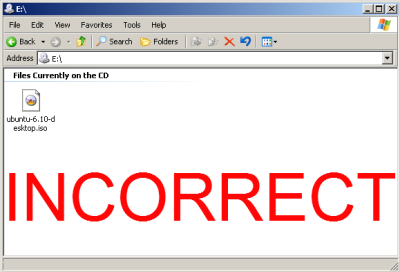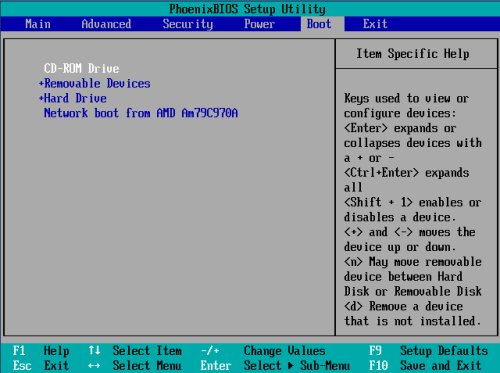特殊:Badtitle/NS100:BootFromCD/zh:修订间差异
| 第27行: | 第27行: | ||
通常进入BIOS的方法是在计算机启动是按DELETE键(这似乎成为标准了).在其他老式机上是用不同的键或组合键,例如ESC, F1, F2, F10, Ctrl-Esc, Alt-Esc, Ctrl-Alt-Esc, Ctrl-Alt-Enter, Ins甚至其他键.您需要一直按着或者按多次.了解细节的最好方法是参看用户手册或查看产品网站. | 通常进入BIOS的方法是在计算机启动是按DELETE键(这似乎成为标准了).在其他老式机上是用不同的键或组合键,例如ESC, F1, F2, F10, Ctrl-Esc, Alt-Esc, Ctrl-Alt-Esc, Ctrl-Alt-Enter, Ins甚至其他键.您需要一直按着或者按多次.了解细节的最好方法是参看用户手册或查看产品网站. | ||
* 常见的启动 BIOS界面(注意 'press DEL | * 常见的启动 BIOS界面(注意 'press DEL to enter SETUP'这行信息) | ||
https://help.ubuntu.com/community/BootFromCD?action=AttachFile&do=get&target=poweronbios.jpg | https://help.ubuntu.com/community/BootFromCD?action=AttachFile&do=get&target=poweronbios.jpg | ||
2007年5月16日 (三) 20:43的版本
| 文章出处: |
{{#if: | {{{2}}} | https://help.ubuntu.com/community/BootFromCD }} |
| 点击翻译: |
English {{#ifexist: {{#if: 光盘启动 | 光盘启动 | {{#if: | :}}BootFromCD/zh}}/af | • {{#if: 光盘启动|Afrikaans| [[::BootFromCD/zh/af|Afrikaans]]}}|}} {{#ifexist: {{#if: 光盘启动 | 光盘启动 | {{#if: | :}}BootFromCD/zh}}/ar | • {{#if: 光盘启动|العربية| [[::BootFromCD/zh/ar|العربية]]}}|}} {{#ifexist: {{#if: 光盘启动 | 光盘启动 | {{#if: | :}}BootFromCD/zh}}/az | • {{#if: 光盘启动|azərbaycanca| [[::BootFromCD/zh/az|azərbaycanca]]}}|}} {{#ifexist: {{#if: 光盘启动 | 光盘启动 | {{#if: | :}}BootFromCD/zh}}/bcc | • {{#if: 光盘启动|جهلسری بلوچی| [[::BootFromCD/zh/bcc|جهلسری بلوچی]]}}|}} {{#ifexist: {{#if: 光盘启动 | 光盘启动 | {{#if: | :}}BootFromCD/zh}}/bg | • {{#if: 光盘启动|български| [[::BootFromCD/zh/bg|български]]}}|}} {{#ifexist: {{#if: 光盘启动 | 光盘启动 | {{#if: | :}}BootFromCD/zh}}/br | • {{#if: 光盘启动|brezhoneg| [[::BootFromCD/zh/br|brezhoneg]]}}|}} {{#ifexist: {{#if: 光盘启动 | 光盘启动 | {{#if: | :}}BootFromCD/zh}}/ca | • {{#if: 光盘启动|català| [[::BootFromCD/zh/ca|català]]}}|}} {{#ifexist: {{#if: 光盘启动 | 光盘启动 | {{#if: | :}}BootFromCD/zh}}/cs | • {{#if: 光盘启动|čeština| [[::BootFromCD/zh/cs|čeština]]}}|}} {{#ifexist: {{#if: 光盘启动 | 光盘启动 | {{#if: | :}}BootFromCD/zh}}/de | • {{#if: 光盘启动|Deutsch| [[::BootFromCD/zh/de|Deutsch]]}}|}} {{#ifexist: {{#if: 光盘启动 | 光盘启动 | {{#if: | :}}BootFromCD/zh}}/el | • {{#if: 光盘启动|Ελληνικά| [[::BootFromCD/zh/el|Ελληνικά]]}}|}} {{#ifexist: {{#if: 光盘启动 | 光盘启动 | {{#if: | :}}BootFromCD/zh}}/es | • {{#if: 光盘启动|español| [[::BootFromCD/zh/es|español]]}}|}} {{#ifexist: {{#if: 光盘启动 | 光盘启动 | {{#if: | :}}BootFromCD/zh}}/fa | • {{#if: 光盘启动|فارسی| [[::BootFromCD/zh/fa|فارسی]]}}|}} {{#ifexist: {{#if: 光盘启动 | 光盘启动 | {{#if: | :}}BootFromCD/zh}}/fi | • {{#if: 光盘启动|suomi| [[::BootFromCD/zh/fi|suomi]]}}|}} {{#ifexist: {{#if: 光盘启动 | 光盘启动 | {{#if: | :}}BootFromCD/zh}}/fr | • {{#if: 光盘启动|français| [[::BootFromCD/zh/fr|français]]}}|}} {{#ifexist: {{#if: 光盘启动 | 光盘启动 | {{#if: | :}}BootFromCD/zh}}/gu | • {{#if: 光盘启动|ગુજરાતી| [[::BootFromCD/zh/gu|ગુજરાતી]]}}|}} {{#ifexist: {{#if: 光盘启动 | 光盘启动 | {{#if: | :}}BootFromCD/zh}}/he | • {{#if: 光盘启动|עברית| [[::BootFromCD/zh/he|עברית]]}}|}} {{#ifexist: {{#if: 光盘启动 | 光盘启动 | {{#if: | :}}BootFromCD/zh}}/hu | • {{#if: 光盘启动|magyar| [[::BootFromCD/zh/hu|magyar]]}}|}} {{#ifexist: {{#if: 光盘启动 | 光盘启动 | {{#if: | :}}BootFromCD/zh}}/id | • {{#if: 光盘启动|Bahasa Indonesia| [[::BootFromCD/zh/id|Bahasa Indonesia]]}}|}} {{#ifexist: {{#if: 光盘启动 | 光盘启动 | {{#if: | :}}BootFromCD/zh}}/it | • {{#if: 光盘启动|italiano| [[::BootFromCD/zh/it|italiano]]}}|}} {{#ifexist: {{#if: 光盘启动 | 光盘启动 | {{#if: | :}}BootFromCD/zh}}/ja | • {{#if: 光盘启动|日本語| [[::BootFromCD/zh/ja|日本語]]}}|}} {{#ifexist: {{#if: 光盘启动 | 光盘启动 | {{#if: | :}}BootFromCD/zh}}/ko | • {{#if: 光盘启动|한국어| [[::BootFromCD/zh/ko|한국어]]}}|}} {{#ifexist: {{#if: 光盘启动 | 光盘启动 | {{#if: | :}}BootFromCD/zh}}/ksh | • {{#if: 光盘启动|Ripoarisch| [[::BootFromCD/zh/ksh|Ripoarisch]]}}|}} {{#ifexist: {{#if: 光盘启动 | 光盘启动 | {{#if: | :}}BootFromCD/zh}}/mr | • {{#if: 光盘启动|मराठी| [[::BootFromCD/zh/mr|मराठी]]}}|}} {{#ifexist: {{#if: 光盘启动 | 光盘启动 | {{#if: | :}}BootFromCD/zh}}/ms | • {{#if: 光盘启动|Bahasa Melayu| [[::BootFromCD/zh/ms|Bahasa Melayu]]}}|}} {{#ifexist: {{#if: 光盘启动 | 光盘启动 | {{#if: | :}}BootFromCD/zh}}/nl | • {{#if: 光盘启动|Nederlands| [[::BootFromCD/zh/nl|Nederlands]]}}|}} {{#ifexist: {{#if: 光盘启动 | 光盘启动 | {{#if: | :}}BootFromCD/zh}}/no | • {{#if: 光盘启动|norsk| [[::BootFromCD/zh/no|norsk]]}}|}} {{#ifexist: {{#if: 光盘启动 | 光盘启动 | {{#if: | :}}BootFromCD/zh}}/oc | • {{#if: 光盘启动|occitan| [[::BootFromCD/zh/oc|occitan]]}}|}} {{#ifexist: {{#if: 光盘启动 | 光盘启动 | {{#if: | :}}BootFromCD/zh}}/pl | • {{#if: 光盘启动|polski| [[::BootFromCD/zh/pl|polski]]}}|}} {{#ifexist: {{#if: 光盘启动 | 光盘启动 | {{#if: | :}}BootFromCD/zh}}/pt | • {{#if: 光盘启动|português| [[::BootFromCD/zh/pt|português]]}}|}} {{#ifexist: {{#if: 光盘启动 | 光盘启动 | {{#if: | :}}BootFromCD/zh}}/ro | • {{#if: 光盘启动|română| [[::BootFromCD/zh/ro|română]]}}|}} {{#ifexist: {{#if: 光盘启动 | 光盘启动 | {{#if: | :}}BootFromCD/zh}}/ru | • {{#if: 光盘启动|русский| [[::BootFromCD/zh/ru|русский]]}}|}} {{#ifexist: {{#if: 光盘启动 | 光盘启动 | {{#if: | :}}BootFromCD/zh}}/si | • {{#if: 光盘启动|සිංහල| [[::BootFromCD/zh/si|සිංහල]]}}|}} {{#ifexist: {{#if: 光盘启动 | 光盘启动 | {{#if: | :}}BootFromCD/zh}}/sq | • {{#if: 光盘启动|shqip| [[::BootFromCD/zh/sq|shqip]]}}|}} {{#ifexist: {{#if: 光盘启动 | 光盘启动 | {{#if: | :}}BootFromCD/zh}}/sr | • {{#if: 光盘启动|српски / srpski| [[::BootFromCD/zh/sr|српски / srpski]]}}|}} {{#ifexist: {{#if: 光盘启动 | 光盘启动 | {{#if: | :}}BootFromCD/zh}}/sv | • {{#if: 光盘启动|svenska| [[::BootFromCD/zh/sv|svenska]]}}|}} {{#ifexist: {{#if: 光盘启动 | 光盘启动 | {{#if: | :}}BootFromCD/zh}}/th | • {{#if: 光盘启动|ไทย| [[::BootFromCD/zh/th|ไทย]]}}|}} {{#ifexist: {{#if: 光盘启动 | 光盘启动 | {{#if: | :}}BootFromCD/zh}}/tr | • {{#if: 光盘启动|Türkçe| [[::BootFromCD/zh/tr|Türkçe]]}}|}} {{#ifexist: {{#if: 光盘启动 | 光盘启动 | {{#if: | :}}BootFromCD/zh}}/vi | • {{#if: 光盘启动|Tiếng Việt| [[::BootFromCD/zh/vi|Tiếng Việt]]}}|}} {{#ifexist: {{#if: 光盘启动 | 光盘启动 | {{#if: | :}}BootFromCD/zh}}/yue | • {{#if: 光盘启动|粵語| [[::BootFromCD/zh/yue|粵語]]}}|}} {{#ifexist: {{#if: 光盘启动 | 光盘启动 | {{#if: | :}}BootFromCD/zh}}/zh | • {{#if: 光盘启动|中文| [[::BootFromCD/zh/zh|中文]]}}|}} {{#ifexist: {{#if: 光盘启动 | 光盘启动 | {{#if: | :}}BootFromCD/zh}}/zh-hans | • {{#if: 光盘启动|中文(简体)| [[::BootFromCD/zh/zh-hans|中文(简体)]]}}|}} {{#ifexist: {{#if: 光盘启动 | 光盘启动 | {{#if: | :}}BootFromCD/zh}}/zh-hant | • {{#if: 光盘启动|中文(繁體)| [[::BootFromCD/zh/zh-hant|中文(繁體)]]}}|}} |
{{#ifeq:光盘启动|:BootFromCD/zh|请不要直接编辑翻译本页,本页将定期与来源同步。}} |
{{#ifexist: :BootFromCD/zh/zh | | {{#ifexist: BootFromCD/zh/zh | | {{#ifeq: {{#titleparts:BootFromCD/zh|1|-1|}} | zh | | }} }} }} {{#ifeq: {{#titleparts:BootFromCD/zh|1|-1|}} | zh | | }}
从光盘启动的常见问题
当准备从光盘安装或试用当前版本的Ubuntu时,你的计算机需要从光盘启动.通常只要把光盘放入光驱里,然后重启计算机.有时会出现问题,或只是意想不到的情况.以下列出了常见的问题以及解决方法.
光盘没有准确刻录
检查并确定光盘被准确地刻录了.如果您用的是从Ubuntu ShipIt寄来的光盘,就没有必要担心这个了.如果您从Ubuntu 官方下载页 下载的ISO镜像还没刻录,点击这个如何刻录ISO镜像 .
在您的当前操作系统打开您刻录的光盘,应该会看到多个目录和文件,而不是单个的.iso文件.如果您浏览光盘时只看到单个的.iso文件,那就是刻录错误,您应该按这里的方法如何刻录ISO镜像重新刻录.
- 正确的光盘文件
- 错误的光盘文件(您应该按这里的方法如何刻录ISO镜像重新刻录)
BIOS 没有设置成从光盘启动
一些计算机是直接从硬盘启动的,这也很简单,进入BIOS,设定从CD-ROM启动,并要确定它启动次序在硬盘启动之前.
通常进入BIOS的方法是在计算机启动是按DELETE键(这似乎成为标准了).在其他老式机上是用不同的键或组合键,例如ESC, F1, F2, F10, Ctrl-Esc, Alt-Esc, Ctrl-Alt-Esc, Ctrl-Alt-Enter, Ins甚至其他键.您需要一直按着或者按多次.了解细节的最好方法是参看用户手册或查看产品网站.
- 常见的启动 BIOS界面(注意 'press DEL to enter SETUP'这行信息)
- 一个典型BIOS启动菜单界面
PC requires you to hold down or press a key to boot from CD
Some computers require you to hold down a key to enable booting from the CD drive, the best place to find this information is in your computers user manual or the manufactures website. But here are some common keys to try.
Apple Computers and others: Hold down the C key while rebooting.
Toshiba, IBM and others: press F12 while booting to get to the boot menu and choose CD-ROM.
Unknown PC: press TAB key while booting and select CD-ROM from boot menu.
Multiple CD/DVD drives in your computer
Some computers will only allow booting from one CD or DVD drive even though you have 2 or more CD/DVD drives. So try the disk in each of the drives while rebooting the computer.
BIOS does not have the option of booting from CD/DVD drive
You can download rawrite2.exe (runs in dos 3.2 and later) and Smart Boot Manager sbm.bin(google search or /install directory on your Ubuntu install CD) to the same folder. Get a blank floppy, put it in the floppy drive and run rawrite2.exe. Take the floppy that this program creates, put it in the computer that won't boot from the CD. Make sure that your BIOS is set to boot from the floppy and turn the computer on. A menu will come up, select CD-ROM and press enter, it will then boot from the CD that you have in the drive.
CD drive not capable of booting a CD (older drives)
Some drives are just too old and do not support booting. You can either buy or borrow a newer CD drive, or you can try the solution for 'BIOS does not have the option of booting from CD/DVD drive' above.